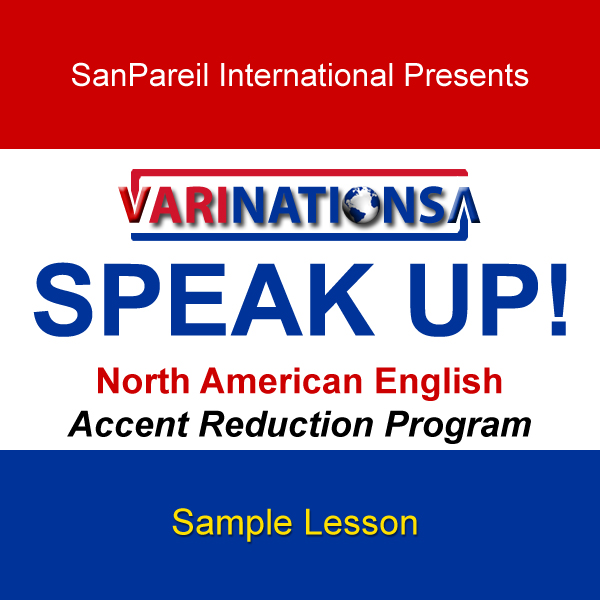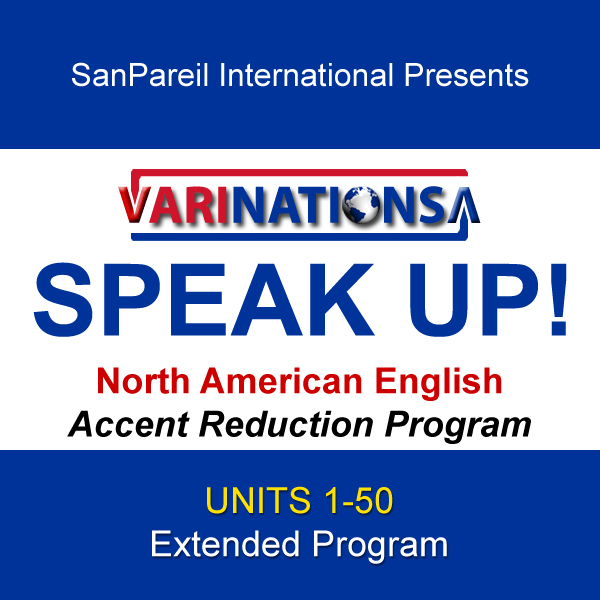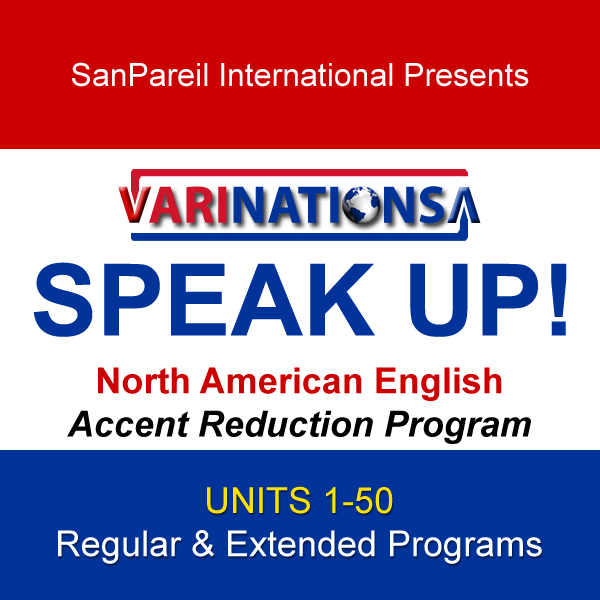Frequently Asked Questions (FAQ)
SPEAK UP! ACCENT REDUCTION PROGRAM
How many words are in the SPEAK UP! Accent Reduction Program?
Will I learn grammar and vocabulary?
What exactly IS accent reduction anyway?
How long is the SPEAK UP! Accent Reduction Program?
What is the difference between the Regular and Extended programs?
What language is SPEAK UP! presented in?
Do you have a list of words that are included in the SPEAK UP! program?
DIGITAL DOWNLOADS
What audio format do Varinations programs come in?
What devices will Varinations language programs work with?
Do Varinations language programs have Digital Rights Management (DRM)?
How much storage space is required on my device or hard-drive?
How long will it take to download my purchase?
Where do I find the download link for my purchase?
How long do I have to download my purchase?
How do I re-download a previously downloaded purchase?
How do I unzip my downloaded product?
Can I use my purchased lessons on more than one device?
Can I burn my purchased lessons to CD or DVD?
How do I create my own playlists?
I am having trouble completing my download. What should I do?
GENERAL INFORMATION
What currency are prices listed in?
Do I have to pay tax on my purchases?
How do I redeem a Coupon?
What forms of payment do you accept?
What is your refund policy?
Where do I find a history of my purchases?
Where can I edit my account details or password?
How do I unsubscribe from Varinations email communications?
I still have a question not answered here. Now what?
SPEAK UP! ACCENT REDUCTION PROGRAM
Question: How many words are in the SPEAK UP! Accent Reduction Program?
Answer: SPEAK UP! includes a massive collection of 5000 words. There are a total of 50 units each with 100 words.
Question: Will I learn grammar and vocabulary?
Answer: The SPEAK UP! Accent Reduction Program assumes students have a reasonable proficiency with conversational English. Many people have excellent grammar and a large vocabulary but have difficultly being understood by others. Grammar and vocabulary are not taught in this program. Our primary focus is correcting your pronunciation.
Question: What exactly IS accent reduction anyway?
Answer: Accent reduction is the process of minimizing and neutralizing your accent so you sound like a local when you speak. For more information on accents and why reducing your accent is important please read The Truth About Accents.
Question: How long is the SPEAK UP! Accent Reduction Program?
Answer: The length, or playtime, of the SPEAK UP! Accent Reduction Program is as follows:
Total playtime of the entire Regular Program is approximately 80 hours. (50 units, 5000 words)
Total playtime of the entire Extended Program is approximately 92 hours. (50 units, 5000 words)
Playtime of an individual Unit ranges from approximately 1 to 2 hours. (1 unit, 100 words)
Playtime for each audio track is between 35 seconds to 2 minutes. (one word per audio track)
Question: What is the difference between the Regular and Extended programs?
Answer: The Extended Program includes the spelling for each word as part of each audio track. It is recommended for beginning students. The Regular Program does not include the spelling for each word. It is a shortened version and recommended for more advanced students looking for concise targeted practice. For the most flexibility in learning it is possible to purchase the Extended and Regular Programs together at a significant discount. Read more about the SPEAK UP! Accent Reduction Program here.
Question: What language is SPEAK UP! presented in?
Answer: SPEAK UP! is presented in English.
Question: Do you have a list of words that are included in the SPEAK UP! program?
Answer: Yes. Please see here for a complete list of words as well as track list.
DIGITAL DOWNLOADS
Question: What audio format do Varinations programs come in?
Answer: Varinations audio programs are encoded in high quality MP3 Transparent Audio at 256 Kbps, 44.1 Hz, 16 Bit, Stereo. Digital downloads are delivered in ZIP file format.
Question: What devices will Varinations language programs work with?
Answer: Varinations languages programs are in MP3 format. MP3 audio is widely accepted and compatible with most devices. Examples of compatible devices usually include: Windows, Mac, and Linux computers, smart phones, tablets, portable MP3 players, home audio systems, car audio systems, CD and DVD players. Please refer to the documentation that came with your device or media software to confirm compatibility before purchasing Varinations products.
Question: Do Varinations language programs have Digital Rights Management (DRM)?
Answer: No.
Question: How much storage space is required on my device or hard-drive?
Answer: Storage space requirements vary depending on the number and version of units downloaded. The file size of unzipped (uncompressed) individual units ranges from approximately 150mb to 250mb (60mb to 110mb zipped).
The complete Regular version of SPEAK UP! (5000 words, 50 units) is approximately 4.2 gigabytes zipped (compressed) and 9.7 gigabytes unzipped (uncompressed).
The complete Extended version of SPEAK UP! (5000 words, 50 units) is approximately 5 gigabytes zipped (compressed) and 11 gigabytes unzipped (uncompressed).
Question: How long will it take to download my purchase?
Answer: Download speeds are affected by both file size and your internet connection type or speed. The download time of a purchase may be as little as few minutes for a single unit and up to several days (or longer) for a complete program on a slower connection. We highly recommend a high-speed internet connection for downloading purchases. Some Internet Service Providers (ISP) may have limitations on downloads, throttle download speeds for large files, or charge a fee for usage over a certain limit. If unsure please check with your ISP before completing your purchase.
Question: Where do I find the download link for my purchase?
Answer: Directly following the successful completion of your order you will be directed to an order confirmation page. The order confirmation page contains the link(s) to your downloadable purchase(s). This download link is located directly below the product details. An email version of the order confirmation page will also be sent to the email address used to complete your order. If you are having a challenge locating the link to download your purchase please contact us for assistance.
Question: How long do I have to download my purchase?
Answer: Products are available for download immediately following the successful completion of your order. Downloads of purchased products must be completed within 30 days from the order date. If you are having a challenge completing the download of your order within 30 days please contact us for assistance.
Question: How do I re-download a previously downloaded purchase?
Answer: Purchases can only be downloaded once. Once your purchase has been successfully downloaded it will no longer be available for re-download. We recommend customers make a backup of their purchases for personal use to protect in the event of accidental data loss.
Question: How do I unzip my downloaded product?
Answer: To shorten your download time and save space on our servers we compress our language programs in ZIP file format. After you successfully download the zipped file you must unzip (extract) it.
ON A PC: Extract ZIP files using WinZip or 7-Zip.
ON A MAC: Extract ZIP files using the built-in Archive Utility. If you are having troubles unzipping your download with the built-in Archive Utility we recommend using 7zX. Sometimes the Archive Utility included with Mac OS X struggles with decompressing large folders.
Question: Can I use my purchased lessons on more than one device?
Answer: Yes. You are permitted to use your purchased lessons on five devices at one time, only two of which can be computers, provided it is for personal, noncommercial use. For more information on usage permissions please read our Terms and Conditions.
Question: Can I burn my purchased lessons to CD or DVD?
Answer: Yes. Once you successfully download and unzip your purchase you can burn to CD, DVD, or save to portable storage media such as a USB thumb drive, portable hard drive, or SD Card. For more information on usage permissions please read our Terms and Conditions.
Question: How do I create my own playlists?
Answer: You create custom playlists by selecting audio tracks from Units you have purchased and downloaded. On your computer create a new folder and name it (Example: “Custom Playlist 1”). We recommend creating this new folder on your desktop to make it easy to locate. Next, go to the location on your hard drive where you unzipped your downloaded language program. Navigate to the sub-folder(s) which contain the individual tracks you want to select for your new playlist. Individual tracks are usually located in a sub-folder called “Unit #”. Copy the audio tracks you wish to study and paste them inside the new folder you created earlier. Continue to copy and paste tracks from the file folders of other Units until you are satisfied with your selection. Once you have finished copying and pasting you can transfer your new playlist folder to your audio player. Many audio players have the ability to play tracks in a different order (Example: by Album, Artist, Length, Alphabetically, Random, etc.). Every audio player is different. Please refer to the documentation included with your audio player to make changes to play order.
Question: I am having trouble completing my download. What should I do?
Answer: Please contact us. We will do our best to assist you with your download or arrange for an alternate method of delivery.
GENERAL INFORMATION
Question: What currency are prices listed in?
Answer: All prices on the Varinations store are in US Dollars.
Question: Do I have to pay tax on my purchases?
Answer: Yes. We are legally obligated to charge sales tax for customers in regions where laws require us to do so. Applicable taxes will be calculated and listed in the subtotal of your cart before you checkout.
Question: How do I redeem a Coupon?
Answer: Valid coupon codes may be applied on either the Cart or Checkout pages.
On the Cart page enter your valid coupon code in the box labeled “Coupon code” and click “Apply Coupon”. The discount will automatically be applied to your order.
On the Checkout page click “Click here to enter your code“. In the box labeled “Coupon code” enter your valid coupon code and click “Apply Coupon”. The discount will automatically be applied to your order.
Coupon codes must be applied to your order to take advantage of the discount. We are unable to apply the coupon or refund/credit the difference after you have checked out.
Please verify that the discount has been applied to the order total before checking out. Coupons may be user specific (be sure to check the details of the offer), limited to one per person, time limited, non-transferable, and may not be combined with any other coupons.
Question: What forms of payment do you accept?
Answer: We accept PayPal.
PayPal is a secure and trusted method of payment. PayPal allows you to use various forms of payment and you pay no fees. Varinations does NOT have access to your personal financial information.
Question: What is your refund policy?
Answer: Once you complete your purchase we are not able to provide a refund. Please review your order carefully to ensure it is correct prior to completing your order. If you have questions about your order or the checkout process please contact us prior to completing your order and we will be happy to help. If you are having a challenge completing the download of your purchase please contact us. We will do our best to assist you with your download or arrange for an alternate method of delivery.
Question: Where do I find a history of my purchases?
Answer: You can view a list of your recent orders as well as Order Details in your account. Please click here to log in to your account.
Question: Where can I edit my account details or password?
Answer: To update your account information, click on the My Account link located in the top and bottom navigation menus. There you will have the option to modify your name, email address, password, and billing address.
Question: How do I unsubscribe from Varinations email communications?
Answer: To stop receiving newsletters and promotional emails from Varinations click here and enter your email address. An unsubscribe link is also noted at the bottom of each promotional email communication. Note: If you unsubscribe you may still occasionally receive email from Varinations relating directly to your transactions or your account.
Question: I still have a question not answered here. Now what?
Answer: If you still have a question not answered here please send us a message with your question. We will be happy to assist.